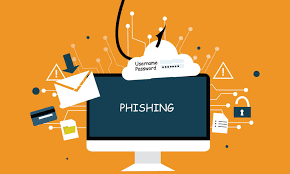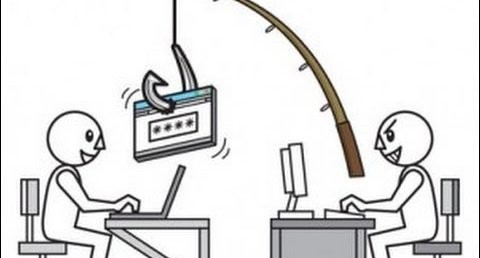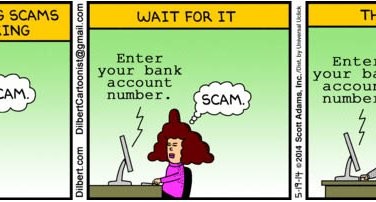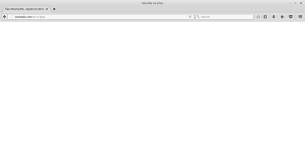
I took a full backup of a wordpress website and i suddenly felt the backup was taking too long… 900mb for more than 2hours… It couldn’t be the internet connection because i could stream videos.
When i take wordpress backups i intermittently refresh the website (this might be a wrong thing to do but i’m used to it). I suddenly noticed the website became blank. I refreshed again, still the same.
Apparently it was my first time to be introduced to the White Screen Of Death. Immediately i stopped the backup by clicking go back on cpanel. The 1st thing i noticed was my Disk Usage space… it was red. There was no more space… and also the notification on my profile.
Full WordPress Backups also include the Email files. No one told me that. Mine was into gigs.
Well, so now the backup was incomplete because there was no more disk space. So the first thing i did was delete the incomplete backup by deleting it from my home directory.
Refreshed the website. Still Blank Page.
Then i logged into my WordPress Admin panel, just to be sure it was working. Thankfully it was.
Next i opened a ticket with cpanel… it was going to be a while till i got a response unless i expidated the request… this means i’d have to pay to get to the head of the queue for a response.
No way.
So i googled, getting hits to my search query was a chore.
hmmm… then i remembered the wordpress error log. opened it and went to the last line till the day’s date. The error was a plugin error.
WP Fastest Cache to be exact. This plugin helps to increase the speed
at which a website loads.
Deactivate it… or, why not clear the cache.
Voila… website back to life.
kehinde 1 WSOD 0